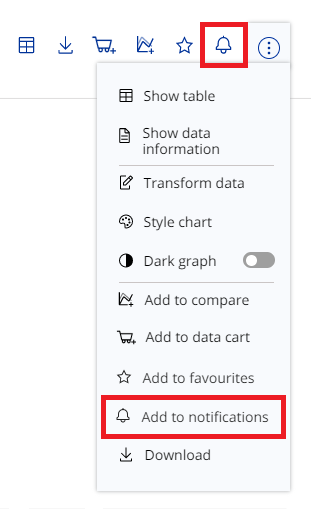Setting up notifications for time series
You can find time series to add to your notifications at many locations on the ECB Data Portal. The quickest way is to click on the notifications bell on the specific time series page for which you would like to receive update notifications.
Another way is for example, when you have made a search, you can select one or more time series and click the notification bell above the series title to receive notifications for your selected series. Additionally, you can set-up notifications for time series stored in your data cart or in data comparisons.
Important: you will receive as many emails as individual time series' updates you have selected to be notified about. Refer to the ECB's statistical release calendar before setting up notifications.
If you are not logged in, you will be prompted to do so. Your series will be saved under My notifications.