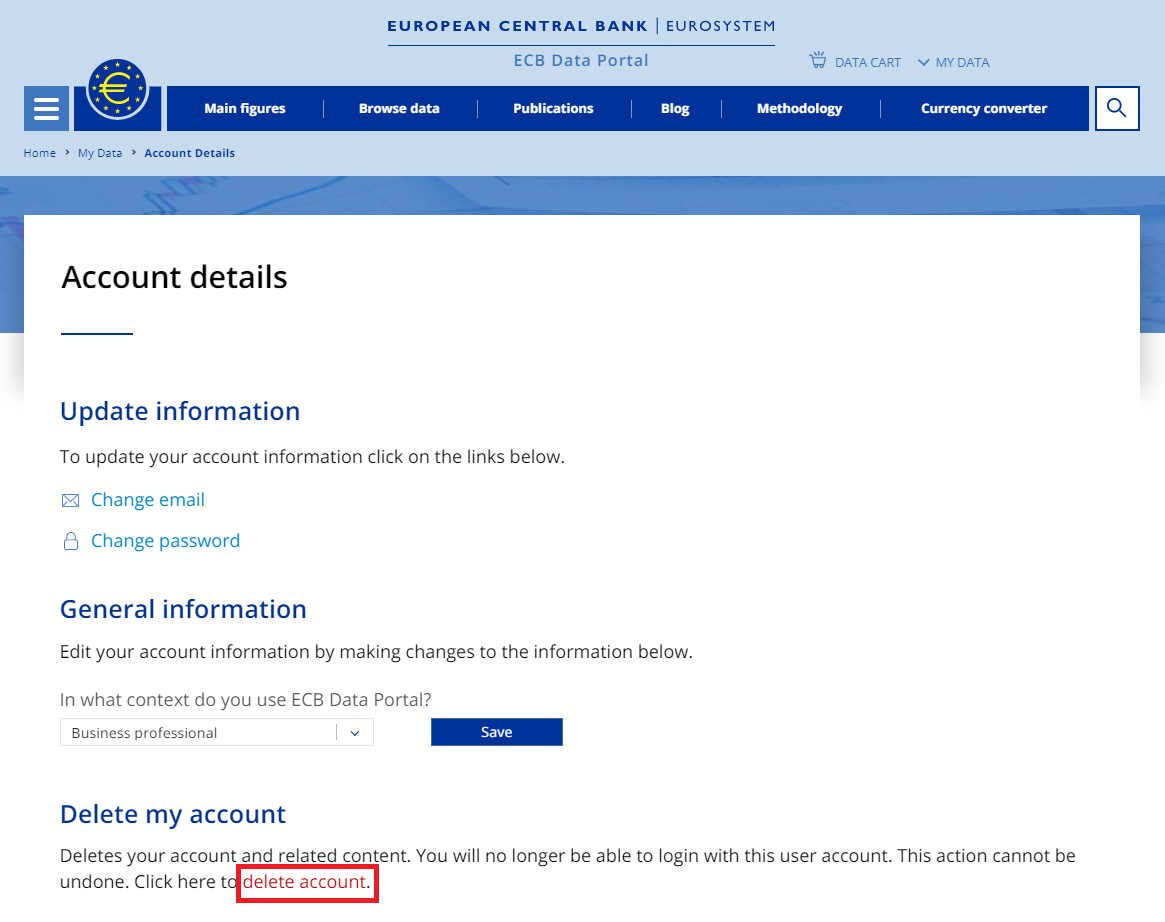Browse
How do I delete my account?
Accounts that are deleted cannot be restored.
- Log in to your ECB Data Portal account.
- Click on Account details in the My Data tab.
- Under the title “Delete my account” click on the red text labelled “Delete Account”.
- A pop-up will appear with the option to permanently delete the account.
After a user deletes their account, their personal data are retained for two years. Please read our Privacy Statement and page on Data Protection to learn more about the data retention and its purposes.