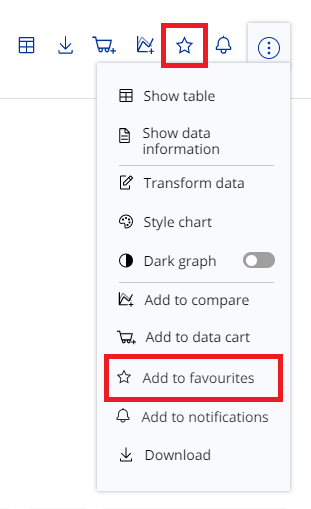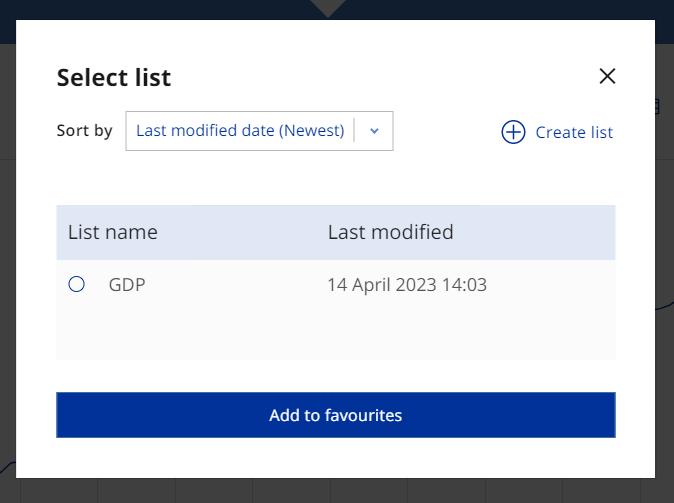Browse
How to save data as favourites
There are many places on the ECB Data Portal where you can find data that you can save to your favourites. Some of the locations are:
- Performing a search and selecting a specific time series to save to favourites
- Browse data
- Main figures
After selecting a time series, click the star icon above the series title to favourite it.
A pop-up will appear with the option to add the data series to an existing list by clicking on the white-out circle.
You can also add your time series to a new favourites list by clicking on Create list.
Once you have favourited a series, it will appear in your My Favourites for easy access. Please note that you can only save up to 500 series as favourites within the "data" tab. If you want to save more time series, you can create and save a a data query storing the specific search words and any filters applied.