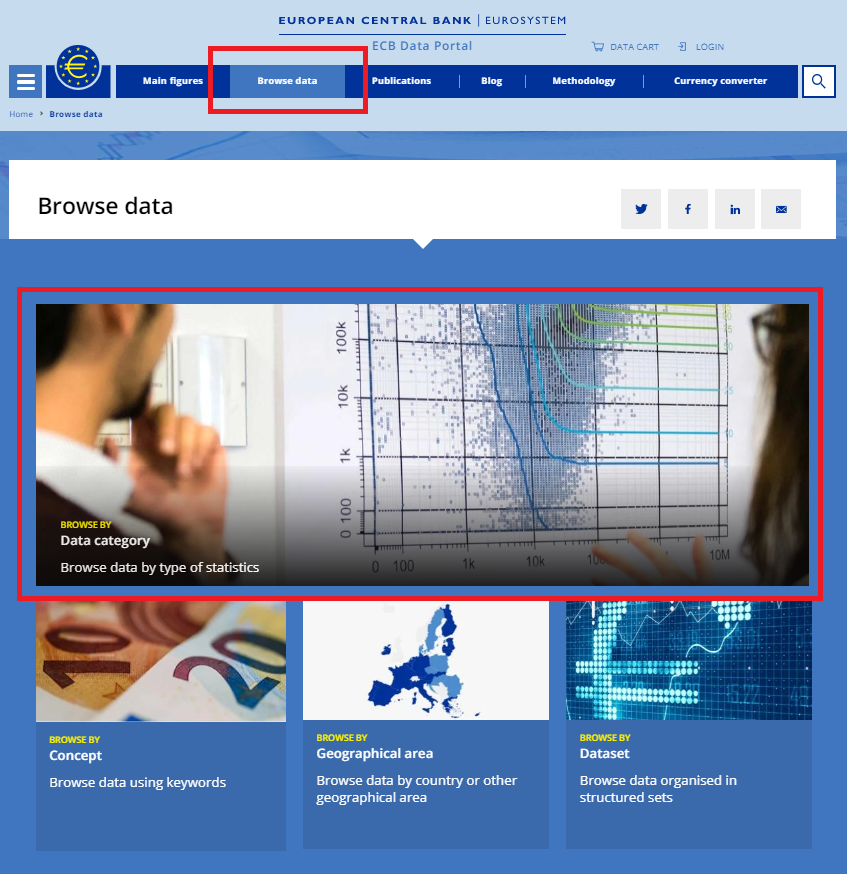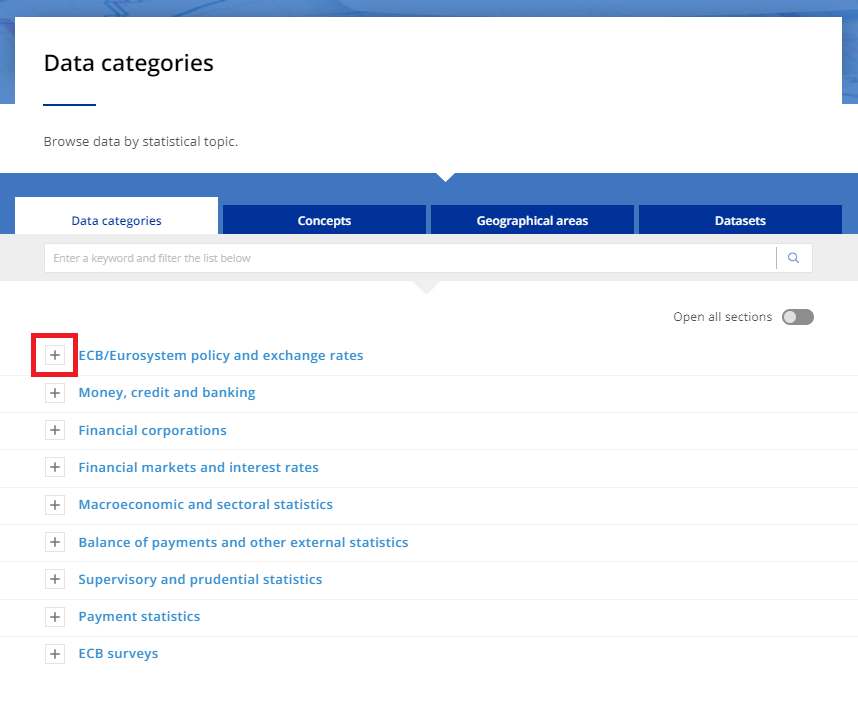Browse
Browse data by categories
You can browse the statistical data on ECB Data Portal grouped by economic and statistical categories. Click on Browse data in the overhead tab and select Browse by data categories.
You can drill down in the accordion menu to search for the dataset you are interested in by clicking on the plus sign.
You can click on the Close all option in the top-right corner to close all your open menus.
Alternatively, you can search for keywords within the data tree structure. The search functionality will automatically sort your query while you are typing, opening the relevant fields where the term is found and presenting it in a bold font.
Once you have selected a specific data category, you will arrive on the search results page.