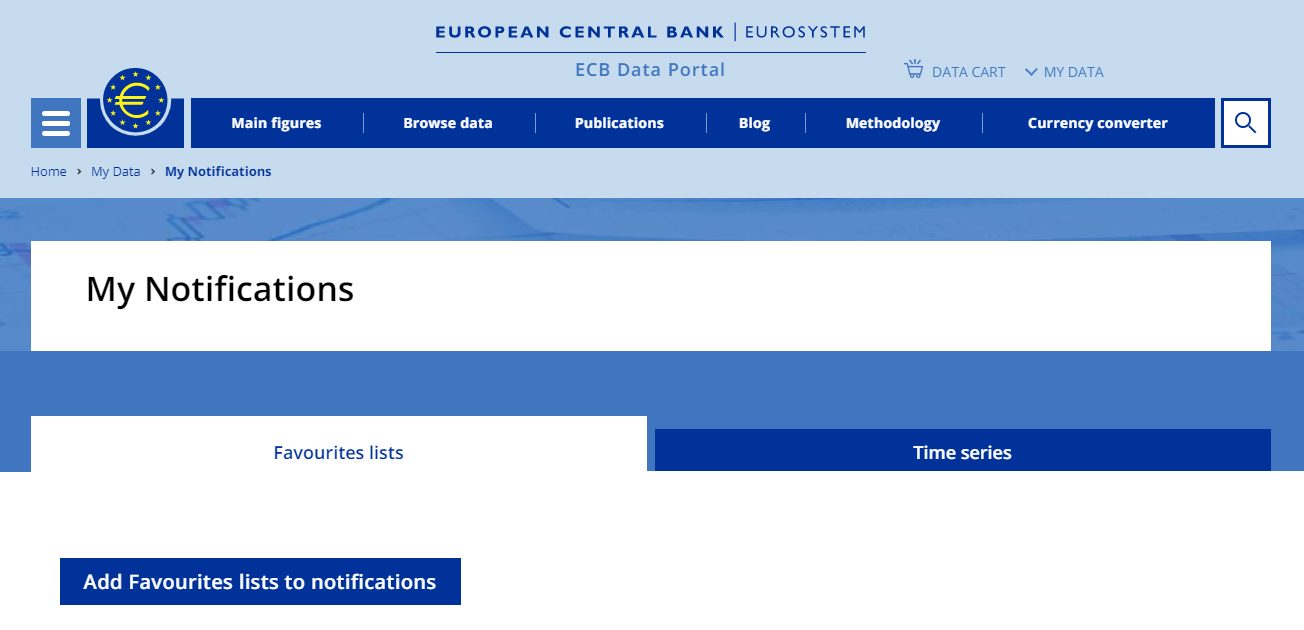Browse
Setting up notifications for your data lists
If you have saved list of time series data (Favourites list), you can add them to your notifications.
- Log in to your ECB Data Portal account.
- Click on My notifications in the My Data tab.
- Click on Add Favourites to notifications and you will be prompted to select which data list you wish to add to your notifications.
In the pop-up, you can select one or more lists and click Add favourites list to notifications.
For more information on how to manage your data lists, please see How do I manage my data lists?.
Important: you will receive an email notification, if at least one of the data lists underlying time series got updated. Refer to the ECB's statistical release calendar before setting up notifications.