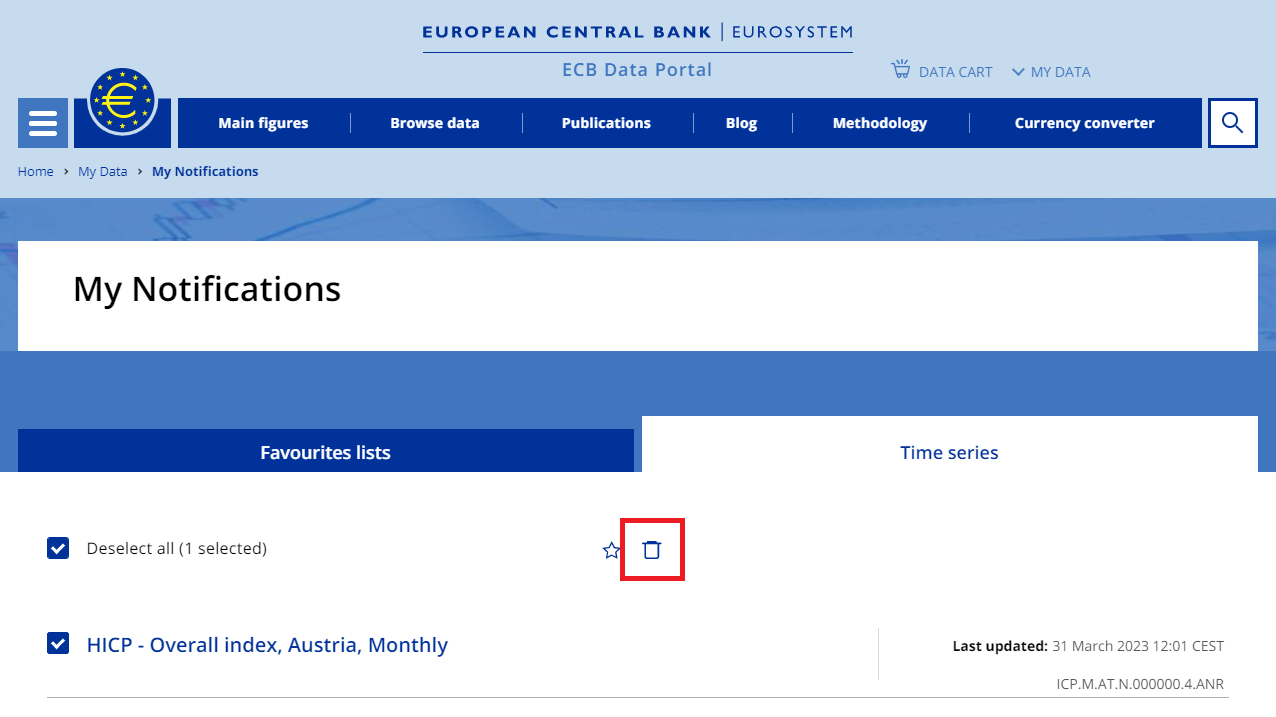Browse
Cancelling notification subscription
- Log in to your ECB Data Portal account.
- Click on My notifications in the My Data tab.
- Select the favourites list or time series for which you wish to remove notifications.
- Click on the bin icon.