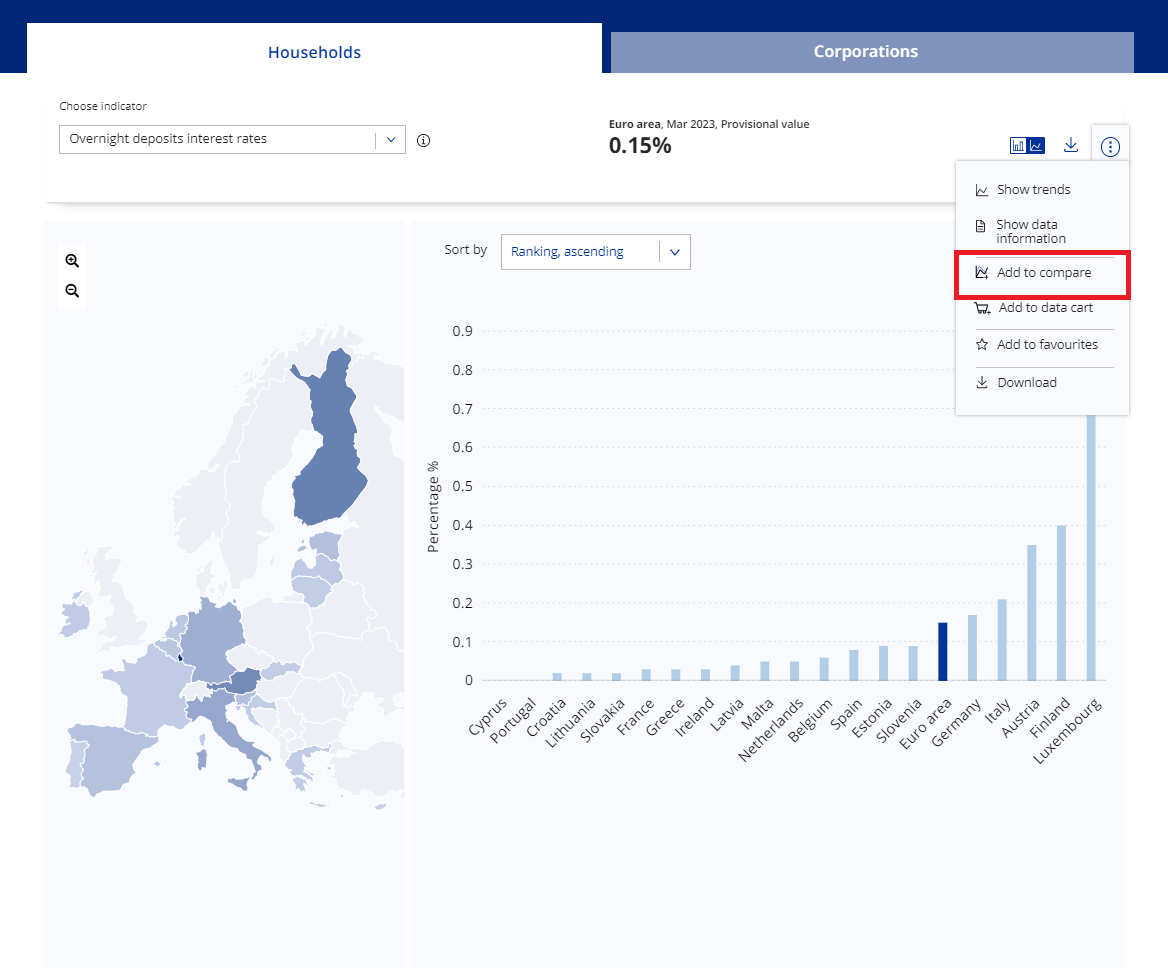Browse
Adding time series to the data comparison
To add your data to your data comparison, click on the Add to compare icon.
You will then see a pop-up module in the bottom-right corner. Clicking on the link in the pop-up will take you directly to the data comparison tool. If you choose to continue browsing for data, the pop-up will remain in the same location any time you are not in the data comparison tool.
To learn more on how to use the data comparison tool, see Exploring data comparison.