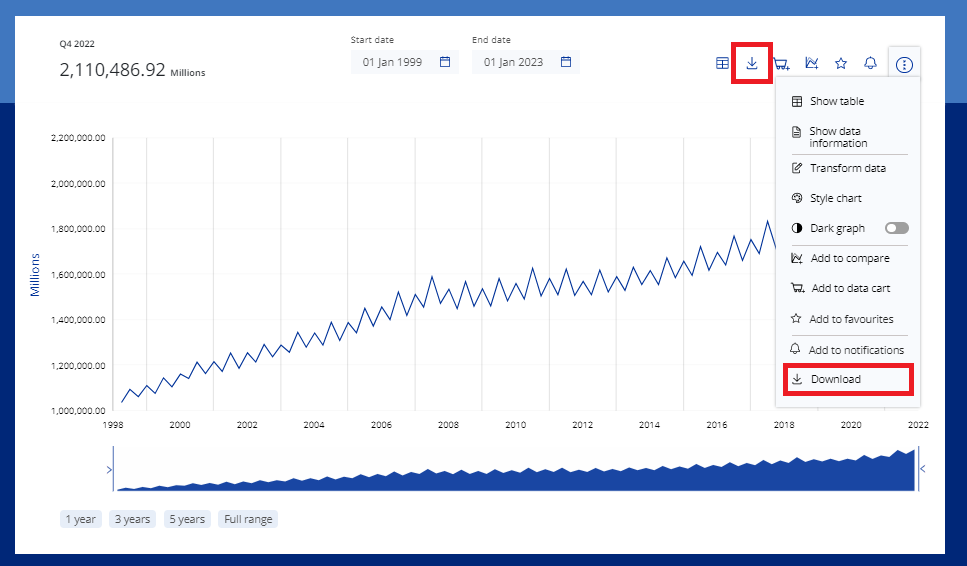Browse
Downloading data from charts and dashboards
You can download the chart and table data – including any customisations – by clicking the Download chart and data icon above any ECB Data Portal chart. You can find the icon either on the dashboard interface or by clicking on the dropdown menu.
You can download the chart in the following formats:
- PNG: general purpose display (.png) of the graph;
- PPT: Microsoft PowerPoint (.pptx) presentation with the graph on a slide;
- PDF: portable document format (.pdf) file.
Likewise, you can download the data in the following formats:
- CSV: download the data values into a comma separated values (.csv) spreadsheet;
- XLS long: presents time series in a Microsoft Excel spreadsheet (.xlsx) appended in one column one below the other;
- XLS wide: presents each time series in a Microsoft Excel spreadsheet (.xlsx) as a separate column;
- SDMX 2.1: statistical standard for the exchange of data. For more information, please see SDMX.