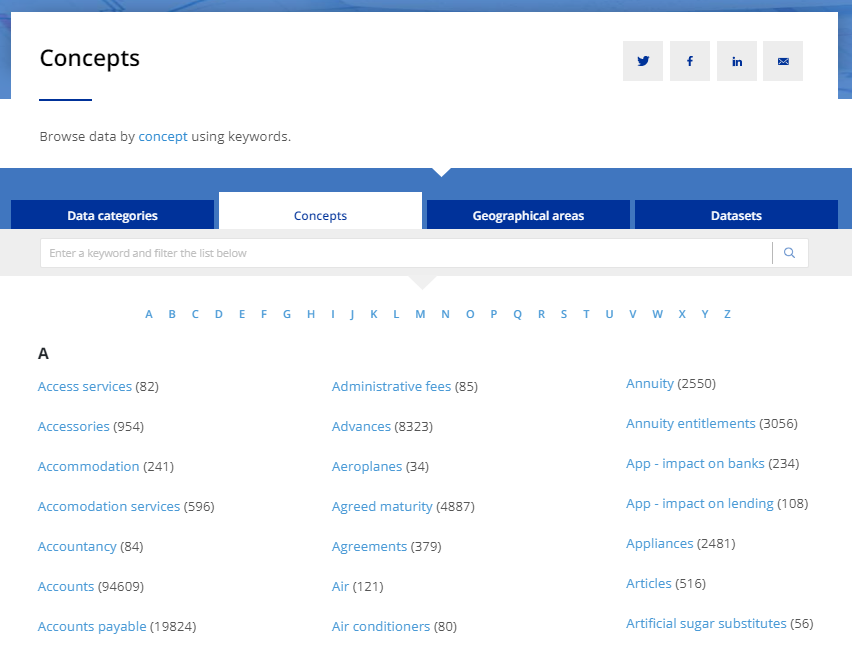Browse data by concept
You can browse the statistical data on ECB Data Portal by tags. Click on Browse data in the overhead tab and select Browse by concepts.
All concepts for the economic and statistical data are provided in alphabetical order and the number of time series relating to a particular concept is displayed within brackets.
You can scroll down or click on the corresponding letter to narrow the search area and find a specific keyword for your search.
Alternatively, you can use the search bar to filter for keywords. They will filter automatically as you type.
Once you have selected a specific data concept, you will arrive on the search results page. To learn more about navigating the search results page and further filtering for your data, please see the following articles.